4 Tools to Sign NDA Agreements Electronically

Consider a scenario: You and a prospective business partner have been negotiating how your business can reveal sensitive information the other side needs to decide whether to move to the next stage of a business relationship with you.
It has been a back-and-forth process of finessing the details of your non-disclosure agreement (usually shorten as NDA), but you’re now finally ready to conclude the agreement by signing it.
Create your Non-Disclosure (NDA) agreement today with our wizard.
You get ready to do the signature process in the same old way, such as:
- First, you convert your Microsoft Word version of your NDA agreement into Adobe PDF format
- Next, you print out the signature page and sign it
- Then you scan the signature page into a separate PDF file
- Then you use a software program like Adobe Acrobat to replace the unsigned signature page with the signed one
- After that you email the signed PDF version of the NDA agreement to the other company for counter-signature, which somebody does by hand before faxing back the completed agreement to you.
Or, maybe you just print out the NDA, sign it, fax it to the other party who signs and returns a fax of a fax, and you hope it’s still readable when your fax machine spits out the fully-executed version.
Whichever method you choose, the procedure can take days to complete, maybe even longer, and you still need to consider all of the possible drawbacks inherent with faxes: transmission and reception problems, multi-sheet feeding resulting in a skipped page or two, lines and streaks on the document, and hard-to-read text.
At the end of it all, you’re still left with a paper copy of your NDA agreement in a file cabinet, in the same way, you would if you had used a typewriter and the U.S. Mail in the 20th Century.
And you think to yourself…
“Isn’t there a better way to do this? I’ve heard of something called an ‘electronic signature,’ but I’m not sure whether I can figure out how to make it work, how much it might cost, or if it’s even legal to use on a contract.“
If this scenario or something like it describes how your business handles NDA agreements, and has you wondering what might be involved in converting to a more modern and efficient way of going about executing them, then this article will help you to better understand how electronic signatures work, their legal effectiveness when it comes to contracts like this kind of legal agreements, and some of the online electronic signing services that are available to you.
Contents
The legal side of electronic signatures
United States
The US Federal government and individual state governments understand that in the digital age the distinction between a handwritten signature and its electronic counterpart are mostly immaterial, and have crafted laws to recognize this new reality.
The Federal Electronic Signatures in Global and National Commerce (ESIGN) Act applies to documents that involve interstate or foreign transactions, and most states have adopted the Uniform Electronic Transactions Act (UETA) for electronic signatures on documents that are not necessarily subject to the ESIGN Act.
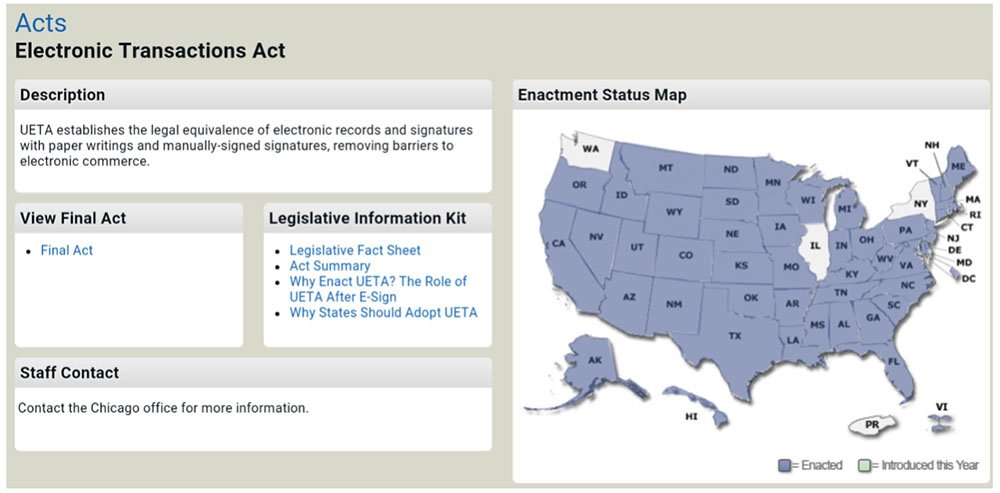
Both the ESIGN Act and the UETA establish the legal enforceability of electronic documents and signatures:
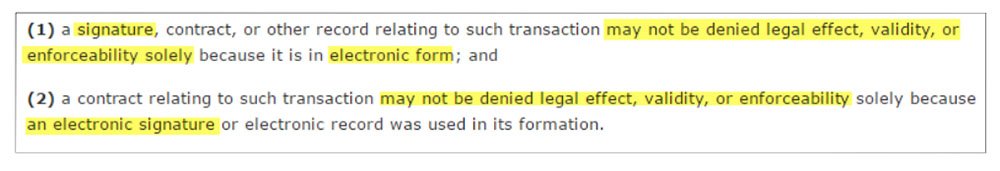
The ESIGN Act prohibits claims that an electronic contract or an electronic signature is invalid because it’s in electronic form.
The UETA also makes electronic documents and signatures legally valid:
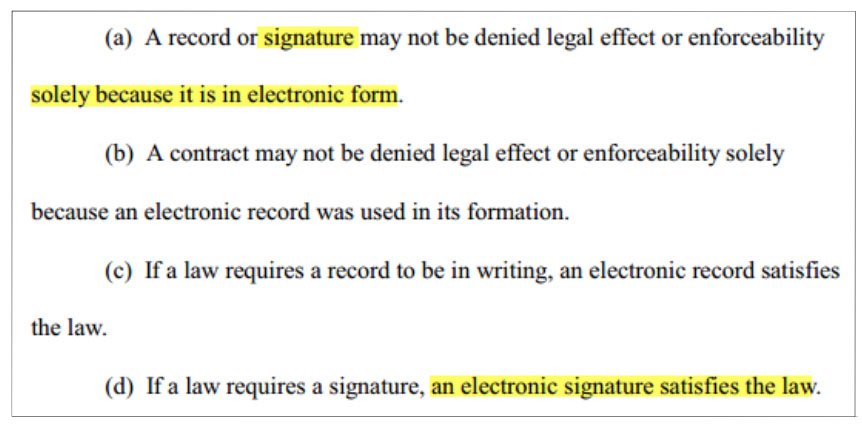
Although you can sign almost any kind of document electronically, both the Federal law and the UETA make it plain that they are used mainly with contracts.
The UETA in particular states that it covers documents used in “transactions between parties“, which includes NDA agreements and other legal agreements.
Some restrictions exist on the use of electronic signatures for various agreements or documents. For example, under the UETA:
-
Both you and your contract partner must agree to use the electronic signature format.
You cannot “compel” the other party to use this method (and vice versa).
If the other side refuses to go the electronic route, then you must use the older, conventional method of signing and counter-sign the agreement.
- Documents that require in-person notarization, or specific legal instruments such as wills, codicils, and testamentary trusts are outside of the coverage of the UETA.
In other countries
Other countries have adopted their own electronic signature laws.
Some countries use the United Nations Convention on the Use of Electronic Communications in International Contracts (the “Electronic Communications Convention”); others the United Nations Commission on International Trade Law (UNCITRAL) Model Law on Electronic Signatures; and others their own locally-drafted laws, such as:
- Personal Information Protection and Electronic Documents Act in Canada
- Australia uses the Electronic Transactions Act 1999, but is planning to move to the Electronic Communications Convention
- Britain observes the Electronic Communications Act 2000, which is based on a European Community framework for electronic signatures
The choice of which law to use for signing NDA agreements between businesses in different countries is generally left to the parties to decide.
Tools to sign NDA agreements
Create your Non-Disclosure (NDA) agreement today with our wizard.
DocuSign
![]()
DocuSign is the “heavyweight” of the electronic signature service providers, claiming more than 10 million users in more than 180 countries.
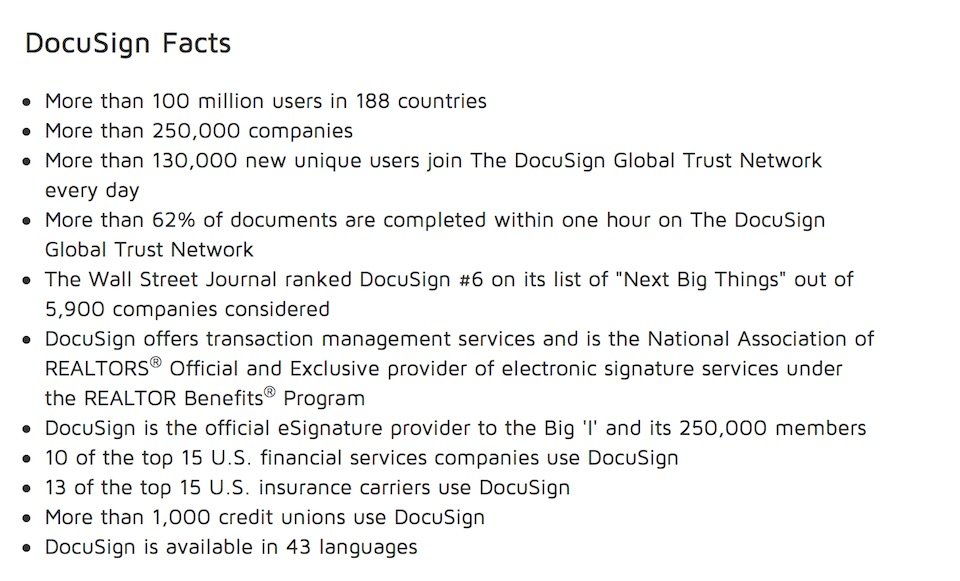
The DocuSign procedure for electronic signatures is representative of how it works for most sites: you upload a completed document like an NDA agreement to the company’s website, then identify the people you want to sign it using “tags” to indicate where you want the signatures to go.
DocuSign then emails the document to the signatories for their electronic signatures and stores the completed agreement for you to access.
Specific features of this service include:
-
A free trial.
You can use it once for free to see how it works (you have 30 days to complete the trial offer).
-
Compatibility with popular software applications.
DocuSign works with Microsoft, Google, Adobe, Apple and more. It’s also compatible with mobile devices.
-
Scalability.
Electronic signatures are just one of the things you can do with DocuSign.
You can add additional data fields into documents to populate forms and validate data, use electronic notarization, track document completion progress, correct documents, send notifications and reminders, and more.
Prices range from $10 monthly for an individual user to send up to five documents a month for signature, up to $40 monthly per user for customers who need unlimited document signing capability and more features.
Enterprise-level options are also available for companies that need multiple users, custom API integration, and account management ability.
RightSignature
![]()
Coming in after DocuSign in the “heavyweight” category of electronic signature services, RightSignature stresses its user-friendliness as a key advantage:
“No downloads, no plug-ins, no hassle.“
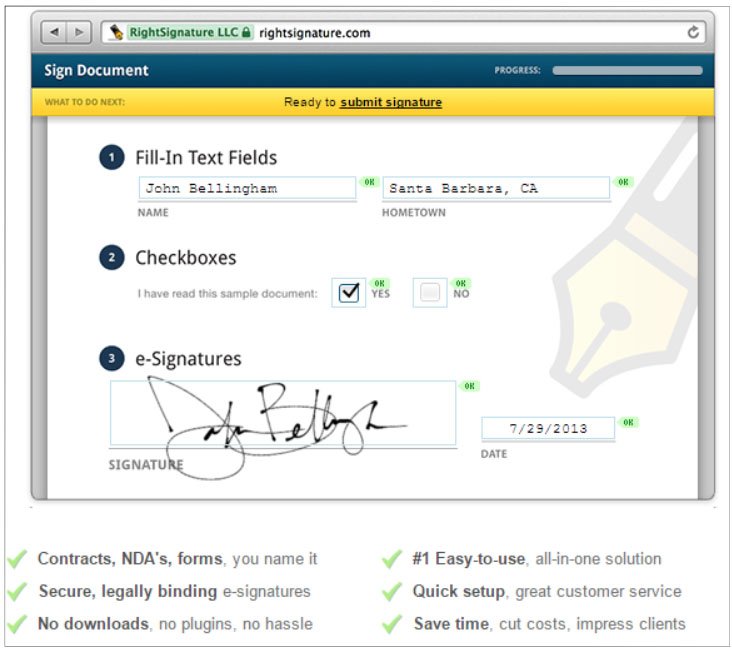
But you should not be lulled into thinking that it’s not a highly-capable option for your needs, as it includes a host of additional options similar to its major competitors like progress tracking, multiple template packaging, two-factor tagging, audit logs, digital fingerprints, and more.
You can use its template feature to build a template of your NDA agreement and use it multiple times without drafting it each time.
RightSignature pricing options come in three tiers:
- Personal for individuals ($11 per month, but with unlimited document sending)
- Business ($39 monthly, up to five senders on the same account, reusable templates, custom branding)
- Business Plus for larger companies ($99 and up monthly, with added features such as API integration, template packaging, and embedded signing).
HelloSign
![]()
HelloSign offers electronic signature services for both individuals and businesses with multiple users.
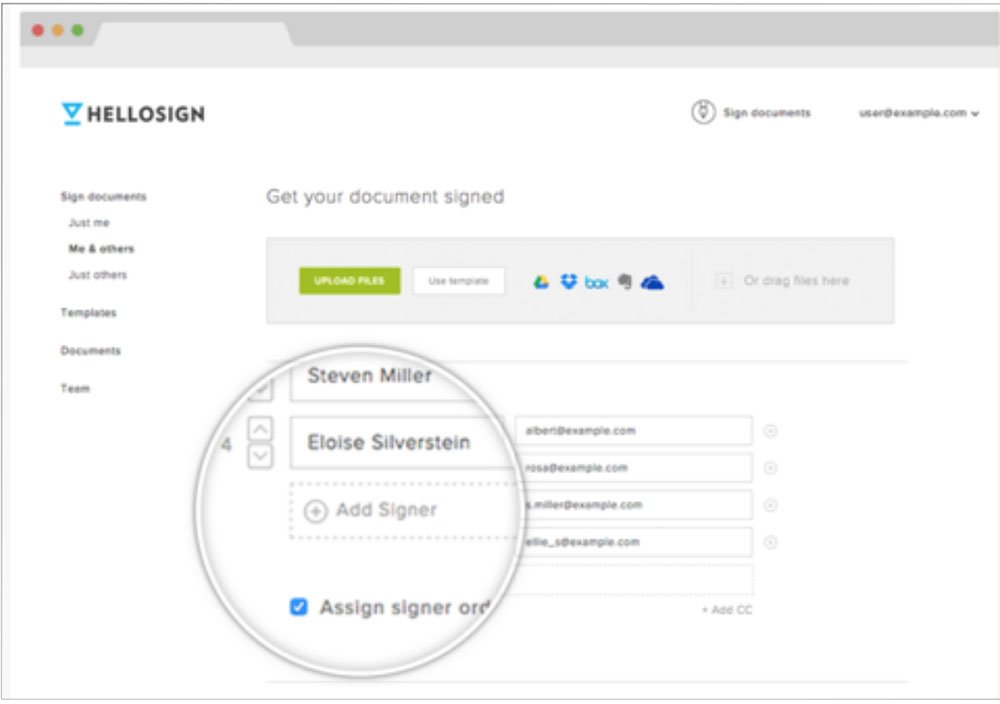
Other features of HelloSign includes:
- Up to 20 signatures can be included in a single document. That is, your NDA agreement can only be signed up to 20 parties.
- It’s compatible with the Google family of applications, including Gmail, Google Drive and Google Docs
- It also integrates with popular file storage and organizer applications like Dropbox, OneDrive, and Evernote, and works with 17 different document formats
Pricing runs from free for one user and up to three documents per month, to $40 monthly for unlimited document signing and up to five users. The paid plans include 30-day free trials.
Enterprise-level services are also available on a per-case basis.
DigiSigner
![]()
On the lower-end of the price and capability spectrum, DigiSigner offers free electronic signature services for up to five documents per month per user or charges up to $12 monthly for unlimited documents and extra options like templates, branding, and bulk signing.
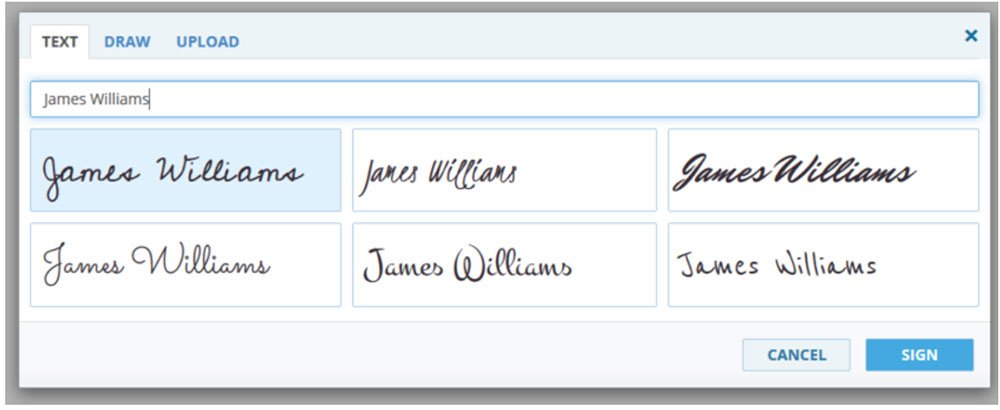
With a user base of hundreds of companies instead of millions of users, it features an easy-to-use interface that can be more inviting for people who might feel overwhelmed by more feature-packed sites catering to enterprise-level customers.
You can type, draw, or upload your signature using a simple online interface.
DigiSigner also offers API and on-premises services for those who want more advanced possibilities.
Which tool is right
When deciding on an electronic signature service to sign your NDA agreements, the following guidelines can help you:
-
Shop around. The 4 examples above are only a sample of the choices available.
Depending on your needs (do you work with many NDAs in a given month, or just occasionally? Do you need only a basic service or more advanced features? What is your budget?), you can narrow the candidates to the ones most appropriate to you.
- Ask around. Given the increasing use of electronic signatures, you may know someone who has already done the trial-and-error work in choosing a service provider and who can give you insight on what to look for.
-
Take advantage of free trials. Several of these service providers offer limited-time free use.
If you are unsure whether a particular company or level of service is best for you, this can be a good way to try it out without committing your business to something that might be more (or less) than you require.
Credits: Icon edit by Chameleon Design from the Noun Project.
Oct 22, 2017 | Non-disclosure Agreements
This article is not a substitute for professional legal advice. This article does not create an attorney-client relationship, nor is it a solicitation to offer legal advice.